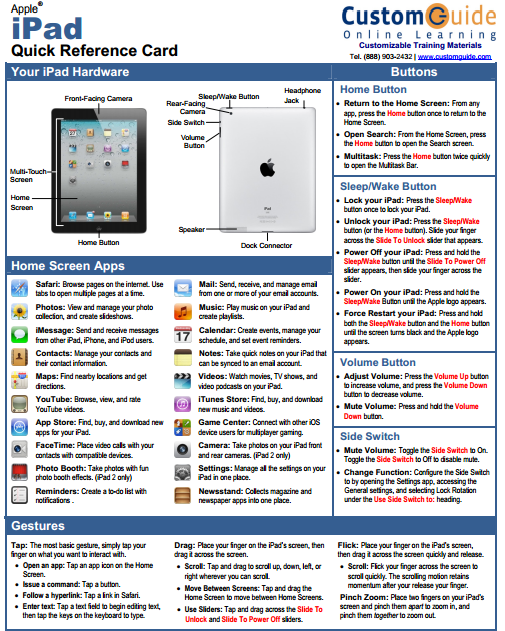Sharing in Google Drive Tip!
Force Users to Make a Copy of Google Docs- This is a fantastic tip on sharing google docs, slides or sheets from the Shake up Learning blog!
 Here's an easy way to help users make a copy of Google Docs, Sheets, Slides or Drawings!
Here's an easy way to help users make a copy of Google Docs, Sheets, Slides or Drawings!
Ever share something and instruct your students to go to file>make a copy, and instead they all start typing on the document like it's their own? There are lots of ways to make a copy and distribute to fellow google drive users, like using Google Classroom or Doctopus, but this little trick is super simple!
Here's how it works! Grab the link of the doc, sheet, slide or drawing--the one you see when you are editing. (Hint: this link has the word "edit" at the end.) Then simply replace the word EDIT with the word COPY! The user will then be prompted to make a copy of the file. Once they click the "Make a Copy," button, it will make a copy of the file and add it to their Google Drive. So clever! Watch the animation below!
Ever share something and instruct your students to go to file>make a copy, and instead they all start typing on the document like it's their own? There are lots of ways to make a copy and distribute to fellow google drive users, like using Google Classroom or Doctopus, but this little trick is super simple!
Here's how it works! Grab the link of the doc, sheet, slide or drawing--the one you see when you are editing. (Hint: this link has the word "edit" at the end.) Then simply replace the word EDIT with the word COPY! The user will then be prompted to make a copy of the file. Once they click the "Make a Copy," button, it will make a copy of the file and add it to their Google Drive. So clever! Watch the animation below!